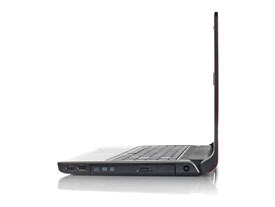MSI X600
At first blush, the MSI X600 is intriguing. At 4.6 pounds with a 5400-milliamp battery, the X600 offers a truly full-size keyboard (including a separate numeric keypad) and a 15.6-inch, 1366-by-768-pixel screen driven by an ATI Radeon Mobility 4330 discrete graphics chip. Overall, that sounds like a pretty terrific combination, right? Well, there are a couple of warts.
A machine this big sporting Intel's Core 2 Solo low-power U3500 processor would be one of those oddities. This is a CPU you'd typically find in an ultralight laptop, like MSI's own X340. And while the X600 does sport a discrete graphics chip--something that certainly helps visual quality on DVDs--the actual pixel resolution is no more than that on the smaller, lighter X340.
A machine this big sporting Intel's Core 2 Solo low-power U3500 processor would be one of those oddities. This is a CPU you'd typically find in an ultralight laptop, like MSI's own X340. And while the X600 does sport a discrete graphics chip--something that certainly helps visual quality on DVDs--the actual pixel resolution is no more than that on the smaller, lighter X340.